Article Delivery Services
Get This Article Now
Get This Article Now is an article delivery service that the MSU Library has deployed to help connect current MSU students, staff, and faculty to select journal articles that the MSU Library does not subscribe to.
After requesting an article via this service, users receive a PDF via email,typically within an hour.Eligible journal content currently includes all non-subscribed Elsevier journal titles and a few non-subscribed journal titles from other publishers (e.g. Mary Ann Liebert and Canadian Science Publishing).
Each PDF requested through Get This Article Now will be paid for by the MSU Library at an average cost of $29 per article.
Questions about this service may be directed to hannah.mckelvey@montana.edu or rachelle.mclain@montana.edu.
How do I use this service?
This tool is only available to current MSU students, staff, and faculty, and all costs associated with the service are paid for by the MSU Library.
When conducting a search in CatSearch, if you encounter journal articles that this service has been configured to work with, you will see two options in the "Availability and Request Options" section in the catalog record: Interlibrary Loan and Get This Article Now.
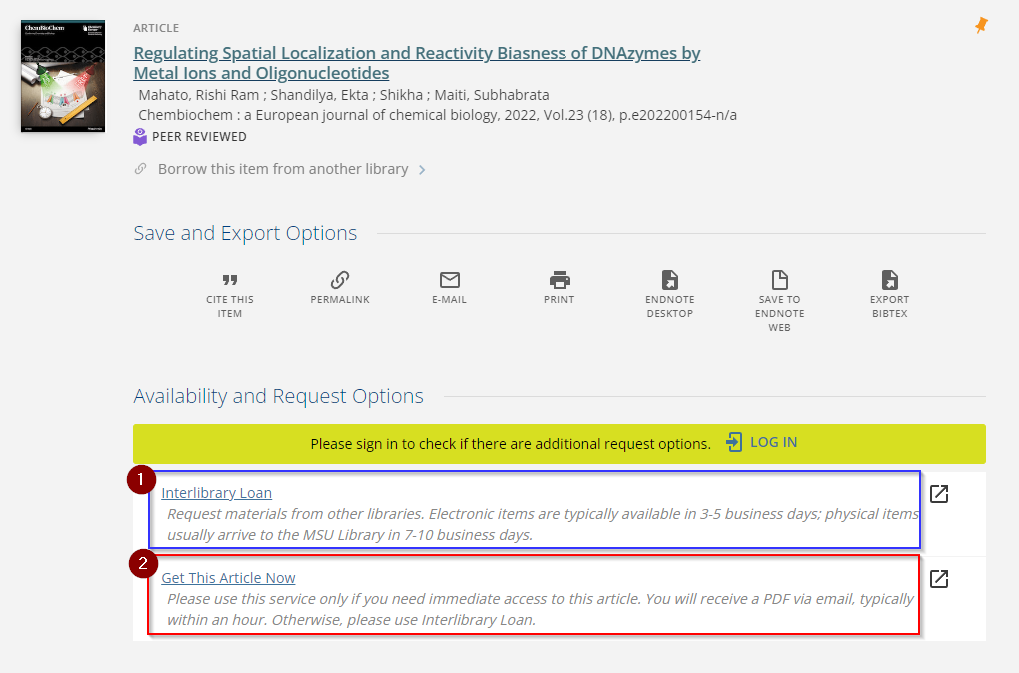
- If you select Interlibrary Loan (ILL), our ILL team will request to borrow the article from another library. For an electronic article, this usually takes 3-5 business days.
- If you select Get This Article Now, you're prompted to enter your @montana.edu email address and select submit (submitting a non-MSU email will result in an error).You will receive a PDF of the article via email, typically within an hour. Unless you need immediate access, we encourage all users to submit your request through interlibrary loan.
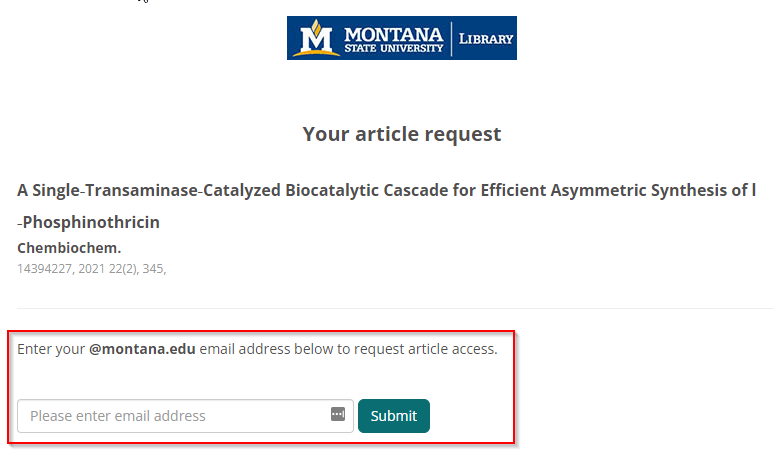
Searching Beyond the Library's Website
If you are searching beyond the Library's website (for example, Google Scholar or directly at a journal publisher's site), you may see the option to "Check MSU Availability". Following this link, will direct you the Library's website, where you will see the same options in the example above.
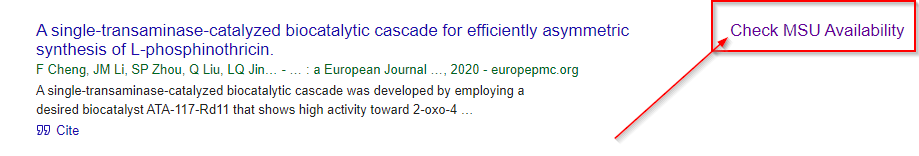
Accessing Requested Articles
Once an article request is submitted, a confirmation email is sent to your provided @montana.edu email address. Your article will be delivered to you via a second email, typically within an hour, from Reprints Desk Customer Support (customersupport@reprintsdesk.com). This email will include a link to the article PDF - we suggest immediately downloading and saving the PDF for future access.
Please note, articles must be downloaded within 30 days or the link expires, and the article will need to be re-ordered. The link in the email can only be used twice, otherwise you will get an error stating the document has already been downloaded.
Articles are intended for personal use only and are subject to US Copyright law.
LibKey Nomad
MSU Library has access to a browser extension called LibKeyNomad. When you're searching the open web, if you come across a resource the Library has access to, a popup window on the bottom left of your screen will link you directly to the PDF. If the tool recognizes that we have access, you will be taken to the resource or to a Library page with a link to the resources.
If we do not have access, you will see interlibrary loan or Get This Article Now if that's an option.
To use LibKey Nomad, add LibKey Nomad to your browser and select Montana State University as your institution.
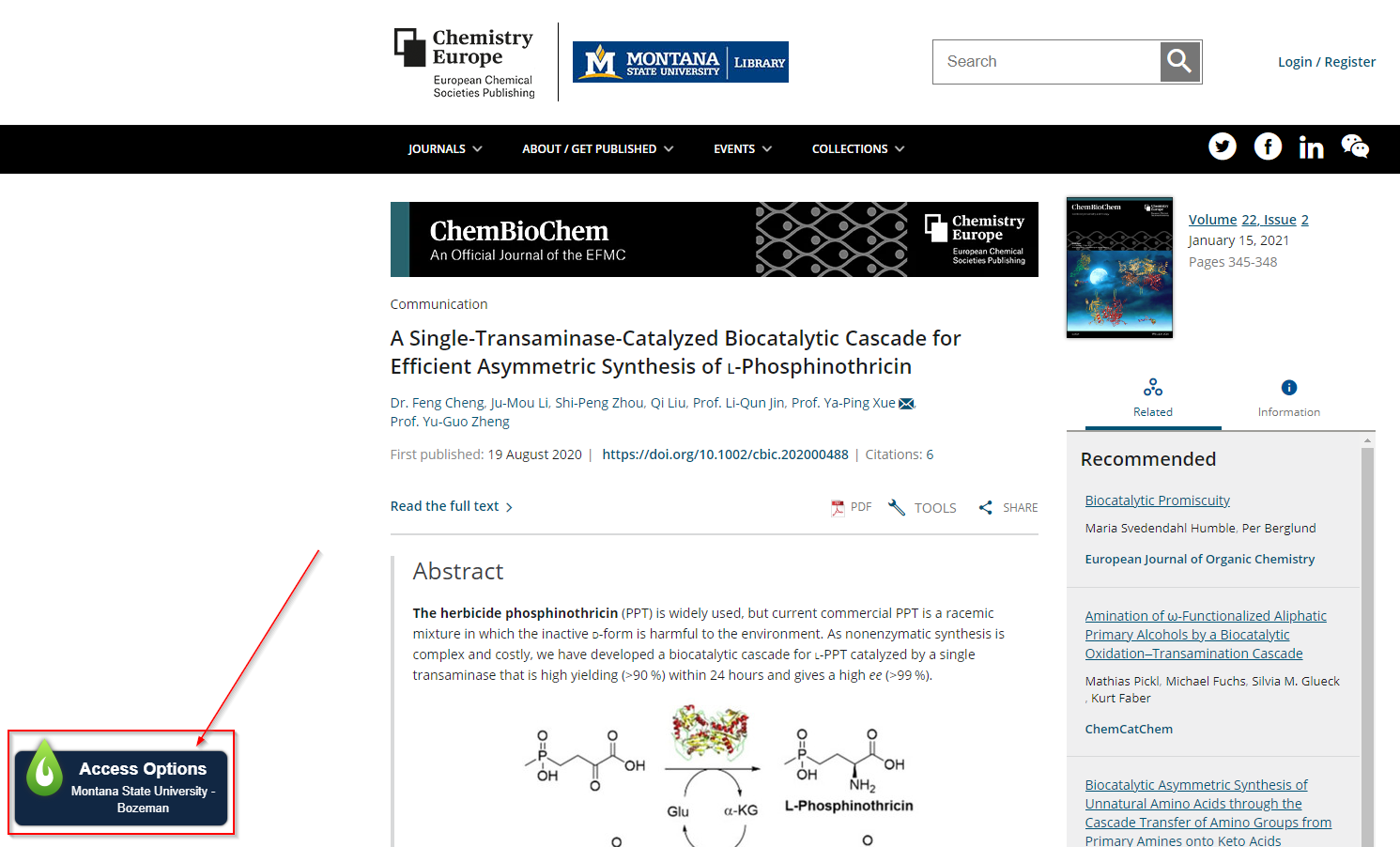
Frequently Asked Questions
Get This Article Now is a service that compliments the MSU Library's existing interlibrary loan services. This service allows patrons to order select journal articles that the Library does not subscribe to and receive them via email, in most cases, almost instantly.
When you run across an article in CatSearch from a journal we don’t subscribe to and you click on it, a link will be generated that says "Get This Article Now".
If you're searching outside the Library website and you come across and select the "Check MSU Availability" link, you will be directed to a CatSearch page that will show you the "Get This Article Now" link if it's an option.
Additionally, you could install the LibKey Nomad browser extension. If the extension recognizes that we have access to an article, you will be taken to the resource or to a Library page with a link to order the article through this service.
Currently the service is configured to work with select journals from a few publishers (Elsevier, Mary Ann Liebert, and Canadian Science Publishing). For articles that aren't configured to work with this service, users will have the option to submit an interlibrary loan request.
Articles are sent to you, in most cases, nearly instantly. However, there may be select articles that can take up to 24 hours to be fulfilled.
Articles will be delivered from this address: customersupport@reprintsdesk.com. Please add it to your contact list or check your junk folder if you do not see any messages in your inbox.
Once you are emailed your article link, you will have 30 days to download the content. The link can only be used twice, so please make sure to save the article for future use.
There are no limits in place at this time, however, this may change as we learn more about how this service is used at MSU.
Questions about this service may be directed to hannah.mckelvey@montana.edu or rachelle.mclain@montana.edu.
