My CatSearch Account
Log in to CatSearch
When you log in to CatSearch, you are able to do the following:
- Place holds on items held by the MSU Library and from TRAILS libraries (see list of members)
- Save items and search queries
- View your checked out items and submit renewal requests
- Access licensed electronic resources from off-campus
If you are using a public computer, remember to log out of CatSearch so that your searches remain private and your personal settings and favorites are not tampered with by anyone else.
My CatSearch Account
Log in to your CatSearch account to see what items you have on loan, the status of any requests (for example, a hold request), submit renewal requests, view fines (fines cannot be paid through CatSearch), and see any notes or blocks on your account.
Accessing your Account
To access your account from CatSearch, click 'My CatSearch Account' on the upper right of the CatSearch interface and select 'Renew items, view current loans, etc.' from the dropdown menu:
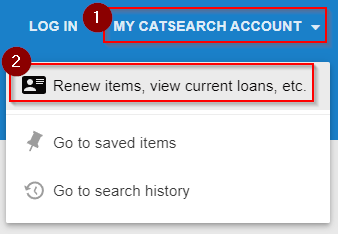
When prompted, enter your NetID and password (or, if you are a Community Borrower, enter your Courtesy Borrower Card number and password).
Overview
The account overview tab provides you with a summary of your loans, fines and fees, holds and borrowing requests, and any blocks or notes that have been applied to your account. You will also be able to renew your materials.
Loans
The loans tab will show you a summary of all the items you currently have checked out from the Library. You also have the option to renew your materials all at once or individually. If an item is not renewable, that will be indicated.
Holds & Borrowing Requests
Review any items that you have placed a hold on at the MSU Library or that you have ordered from another library through CatSearch.
At this time, your interlibrary loan account is separate from your CatSearch account. To view your interlibrary loan account, go here.
Fines
This tab will show you any fines or fees that have been applied to your account including overdue fines or replacement fees.
Fines are not payable through CatSearch - all fines must be paid at the MSU Library Service Desk.
Blocks or Notes
If your account has any issues, staff will add notes to your user profile and those notes will be displayed under this tab.
