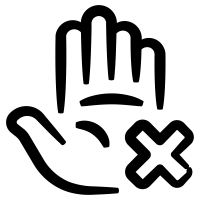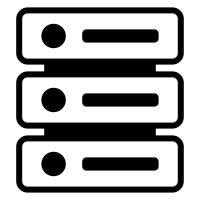Troubleshooting Common Online Access Issues

Occasionally you may experience issues when trying to access the library's online resources remotely. If you are having access issues, please review our troubleshooting tips for solving common problems: |
Photo by Ashkan Forouzani on Unsplash.